Texting in groups has grown to be a prevalent method of staying connected with others and communicating at the same time. You can easily communicate via group text whether you are organizing an event with family members, planning a company project, or even chatting with friends.
There may be challenges if you use an iPhone in a message group with Android users. iPhones are different from Android devices, so it can be difficult for iPhones to communicate with Android users.
Here, we’ll explore different methods to help you exit a group chat on an iPhone when you are talking to Android users. The article discusses how you can mute notifications, disable Do Not Disturb mode, or use an alternative messaging application to leave the group text. Also, we provide helpful advice for communicating with group members outside of the message thread.
After reading this article, you will have several ways to terminate a group SMS on your iPhone gracefully. Here we go!
How to exit a chat group on iPhone when there are Android users
If you’re an iPhone user and everyone else in your group chat uses an iPhone, leaving a conversation is pretty simple. But when Android users get involved, things can get a lot more complex. If you’re using Android, the only way to leave a group conversation is by muting it. Here are the steps you need to follow to silence one:
Please note that leaving a Group Chat on the Messages application with Android Users requires the permission of the group creator. This makes it impossible to leave without their consent.
- Open the Messages program on your iPhone.
- To open the group chat, scroll through your Conversation and select it.
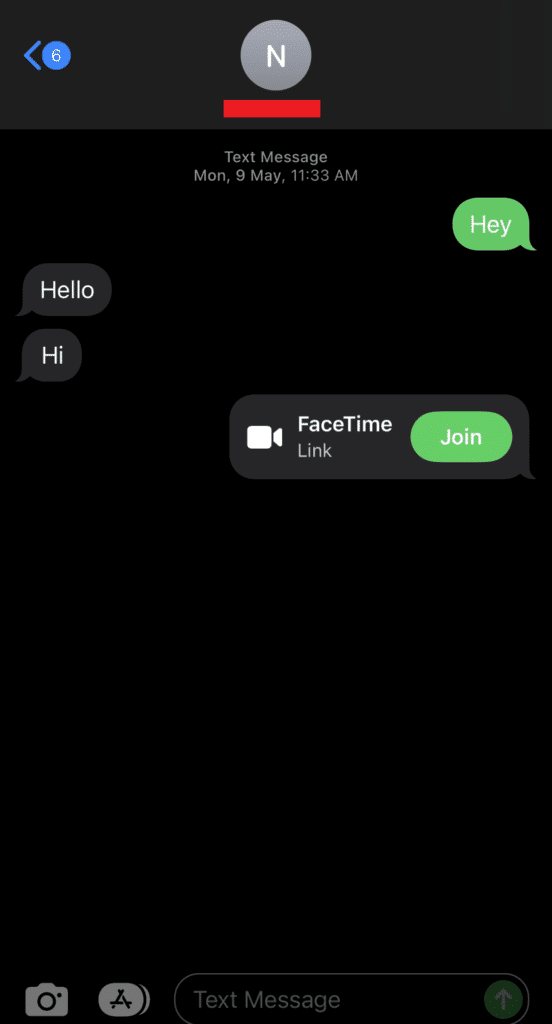
- You can tap the group or participant names at the top.
- Then, select Hide Alerts under the list of options.
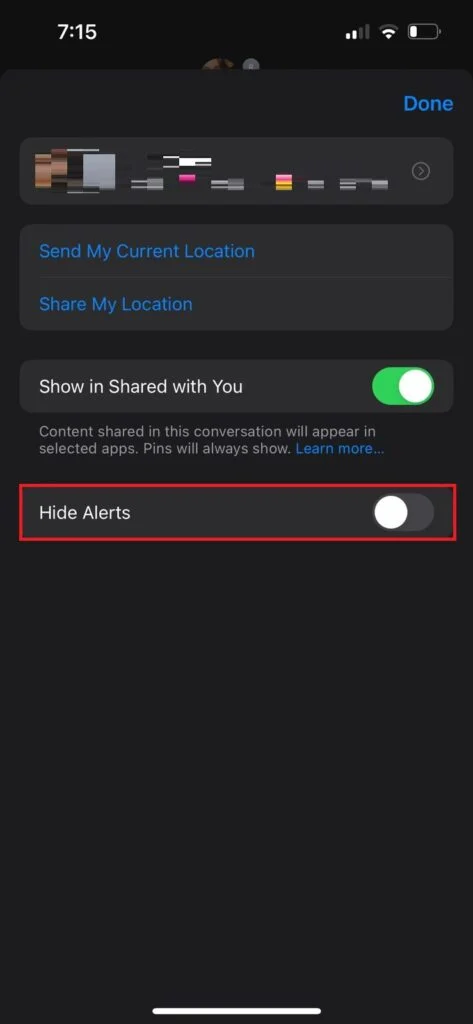
By following these steps, it’s possible to hide alerts in an iOS group chat. This will allow you to continue receiving messages but not popups.
The group chat can be found in the application.
Is it possible to delete an Android member from an iPhone group chat?
iPhone users will not be able to remove Androids from a group iMessage chat.
iPhone Group Text: How to Leave a Message
iPhone users have several options to block unwanted text group messages.
Option 1 – Mute All Notifications
- Muting group messages is the first thing you can do on iOS.
- Select the group that you would like to silence.
- To select a group of contacts, tap on the contact list at the top.
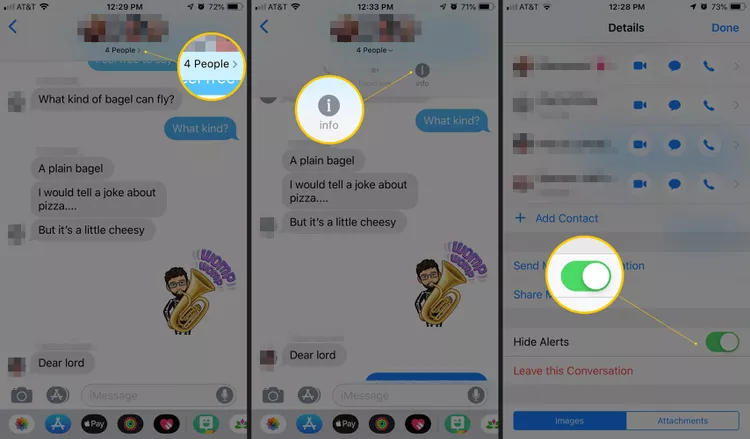
- You can find the button under “Group” called Information.
Hide Alerts: Scroll down to the bottom and toggle it on.
By selecting Hide Alerts or Do Not Disturb on iOS 11 or older, you’ll no longer receive notifications (with the text sound) whenever someone within the group sends a brand new message. You can view new messages by opening the group message. By using this method, you can reduce the distractions.
Option 2: Leave a group message on iOS.
This is the easiest way to truly leave the chat, although there may be other options if your iPhone uses the Messages App.
If you want to post a message as a member of an iOS group, then the conditions are:
The group message must be an iMessage chat and not a regular text. When some group members use Android devices or apps other than iOS’s Messages, the Conversation will become a standard group text, and you won’t be able to leave the message through Messages.
The group must consist of at least four people. This is because if you left a three-person conversation, it was no longer a group chat but a message between two people. This Conversation will always be greyed out if it’s a three-person iMessage.
- To leave a message for a Group on iOS, follow these directions:
- Leave the group iMessage by clicking on it.
- Select the appropriate group, then tap the “Information” button.
- Continue this Conversation by scrolling and tapping the Leave button.
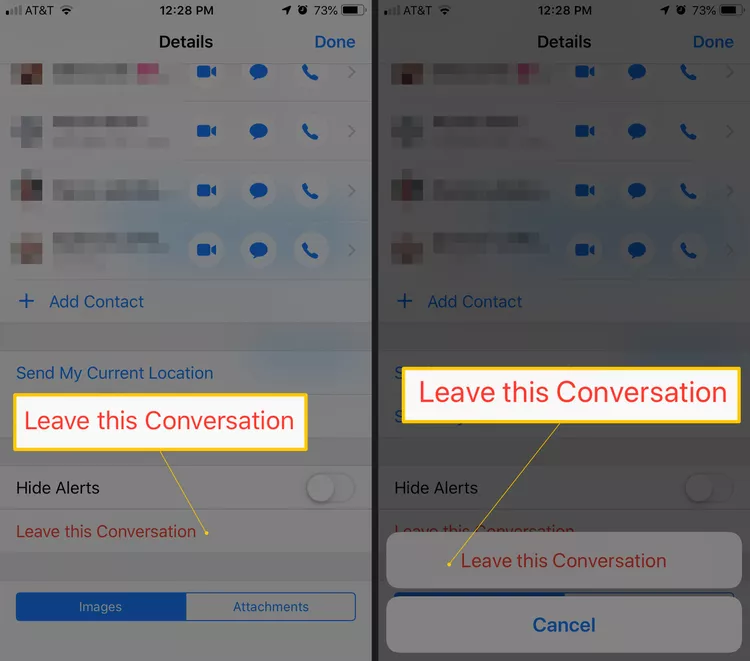
- Tap to Leave the Conversation and confirm your decision.
Conclusion
Android offers many features and apps, making it one of the most popular operating systems for mobile devices. Android users, however, do not have access to the group messaging feature that iPhone users enjoy. It is possible to mute specific notifications without completely removing yourself from the group. Android users also can modify their conversations by adding or removing people from group chats. Android users can remain connected with their family and friends but maintain control of their Conversations.
FAQs
What exactly is a chat group?
The group chat allows multiple users to communicate within the same Conversation. These group chats are available in messaging apps, on social media platforms and through other communication tools.
What is a Group Chat?
The app or software you are using may have a different method of creating a Group Chat. In most cases, you can start a new group chat after selecting “create group” from the interface of the messaging service or chat.
How many people are allowed in a Group Chat?
This number can change depending on your app and tool. Some group chats allow up to 20 people, while others allow hundreds or even thousands.
Can I create a customized group chat system?
You can change your profile picture and chat name in some group chats. These options are usually found under the chat menu or when you tap the group’s name.
Who has read the messages that I have sent in a group conversation?
Other members may be able to see if a group message was read. The feature is usually found under the settings for the tool or app that you’re using or on each note.