The development of Artificial Intelligence is relatively high nowadays. Today, numerous AI applications will assist you in your work and improve your efficiency. AI can be your best friend, from creating images to constructing an outline for your next novel.
OpenAI has launched their official ChatGPT application for Android and iOS several months back. The app gives users instant access to ChatGPT, the AI chatbot, at no cost. You also now have the option of using the Microsoft Copilot app for Android phones.
Microsoft Copilot app was a surprise since Microsoft has been releasing it without warning. If you’re not aware, Microsoft rolled out its GPT-based AI chatbot named Bing Chat earlier this year, and within a couple of months, the company changed its name to Copilot.
Before the launch of the Microsoft Copilot app for Android, The only method to connect to the chatbot or other AI tools for mobile devices was via the Bing application. The latest Bing application for mobile phones was decent but had stability issues. Additionally, the interface of the application for users could be more user-friendly.
But the latest Android Copilot application lets you connect to AI copilot and works just like ChatGPT’s official ChatGPT application. This post will review the latest Copilot application and how it can be downloaded and used.
Can Copilot function in conjunction with Android?
Indeed, Microsoft has made Copilot accessible to Android users. It is possible to download the app through the PlayStore and begin using Copilot. It’s free for anyone. If you want to learn more about the steps to start with it, look up the previously mentioned steps.
Microsoft’s Copilot App for Android
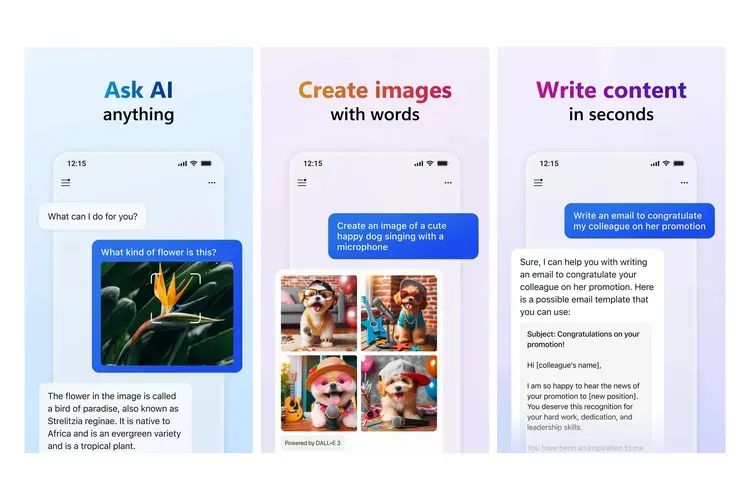
An exclusive Copilot application available for Android is available now through the Google Play Store. If you need help with what to do, follow the instructions below to download and install the Copilot app on your Android phone.
- You can search the Google Play Store for the Copilot app. Install it.
- Then, you must wait for the application to install on your device. Once it is installed, launch it.
- Once the app is open, tap Continue to begin.
- The application will ask users to grant access to the device’s location. Grant the access rights.
- In the next few minutes, you’ll see the primary interface of Copilot. Microsoft Copilot app.
- The toggle can be turned off. Use the GPT-4 toggle at the upper right-hand corner for more exact answers.
Today, you can utilize Microsoft Copilot just like the ChatGPT.
That’s it! Here’s how to download and install the Copilot application for Android via the Google Play Store. Google Play Store.
Microsoft’s Copilot App for iOS
Step 1: Log in to the App Store. On Your iOS device, start your App Store. The search is located at the bottom of the screen. Type in “Microsoft Copilot.”
Step 2: Download and install. Search for your Microsoft Copilot app in the results of a search and click”Get” the “Get” button to start the installation and download process.
Step 3: Start the App Once the installation process is completed, locate your Microsoft Copilot app on your home screen and open it. Follow the instructions for setting up to establish your account. Modify the settings of the app depending on your preference for programming.
Like ChatGPT and ChatGPT, you can use ChatGPT to ask Copilot about whatever you’d like. For example, if you require a comprehensive description of a complicated issue, need assistance in writing emails, or translating text to another one, Copilot has you covered.
Is the Copilot Mobile App worth it? (Review)?
Microsoft Copilot’s latest mobile application for Android can be a helpful device that uses the latest technology to make work more efficient. It is available on the Google Play Store. Here are the best features available:
Aids in creating content: Copilot assists users in accomplishing schoolwork, office, and personal tasks. It can write emails, make stories, make notes, and translate information into several languages.
Image Creator tool: The feature known as Image Creator turns words into stunning images. It’s excellent for testing various styles, designing logos, and creating illustrations for book covers.
What’s the difference between ChatGPT and ChatGPT?
Both Copilot and ChatGPT can talk with you and assist with writing; however, Copilot provides you with a bonus. Copilot lets you utilize the most recent GPT-4 model for absolutely nothing, and you typically must pay to use ChatGPT.
The Copilot application for Android is user-friendly and looks very identical to ChatGPT. Chat with it and create pictures using DALL*E 3 with no difficulty.
How to use Copilot within Microsoft Office like PowerPoint
The most significant benefit of Microsoft Copilot is that it can be integrated alongside other Microsoft applications such as PowerPoint, Word, etc. This is how:
- Launch every Microsoft Office app.
- Select the file you want to work with and choose Copilot by clicking the Menu on the right.
- Below, you’ll find three possibilities.
View Summary of the Flight from Copilot
Show’s suggested Q&A
Recognize important slides
Pick one of the options for the function you want to access on your smartphone.
Microsoft is keen for Copilot to become a distinct entity, not an element of Bing; therefore, they altered the name of Copilot and turned it into an independent user experience. This application is available for Android, which could be the first step to making Copilot accessible to more users. It is possible that Copilot will launch an iPhone version shortly.