Twitter is among the most lively online communities and is well-known for its varied information, from news, memes and interaction with family and friends to updates from the government and more. Did you know that Twitter offers a feature that lets you search for specific tweets by using filters that you have created? Learn how to use Twitter’s advanced search capabilities to improve your browsing experience.
The advanced search function is best used for desktop users of Twitter. You can, however, make use of it on Android as well as iOS phones too. What is the advanced Search? Let’s begin with the basics.
How do you search Tweets for Date using a PC
There are three ways to find tweets for any given date, with the desktop web variant of Twitter. We’ll review each one, and then you can follow them all you like.
Method 1: Search For Date Time
The Twitter Search bar looks for tweets within a specific date period. All you require is the Twitter handle of the person you seek. The steps are as follows:
- The Twitter Launch.
- If you are looking for the tweet that you would like to look up, enter using the format below in your search box:
from:[username] since:YYYY-MM-DD until:YYYY-MM-DD
Note: Replace your username with the precise Twitter username of the account owner.
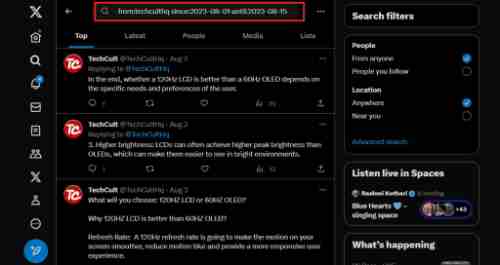
Search the command in the manner illustrated in the picture.
The results from a search show tweets sent by the user you indicated that were tweeted on the specified dates.
Method 2: Make use of Twitter’s Advanced Search
Its Advanced Search feature allows users to tailor their searches and discover tweets that fit the criteria they want to find quickly and precisely. The Dates filter within it to find tweets within the specified range. The steps are:
- Start your Twitter Advanced Search page.
- Go to the section on Accounts.’
- Within the “From These Accounts text box, you must enter the Twitter handle for the user.

- Then scroll to Dates. Select the month, day, year, and month from and to.
- Click Search in the upper-right corner.

The new search feature lets you use Advanced Search criteria to narrow the search down even further, including:
You can search for tweets from several users by segregating the usernames using an apostrophe.
It is possible to add or remove certain words or even a particular phrase to your request if appropriate. Awareness of the tweet you’re trying to find is essential.
Check out the Twitter Help Center article on using the Advanced Search—Advanced Search feature in detail.
Method 3: Download the Twitter Archive
This technique is only valid when looking to find your Tweets on an exact date on PC and Android. The steps are as follows:
- Log into Twitter and click the three horizontal dots in the left sidebar.
- Select Settings and Support. Privacy and Settings follow this.
- Under the tab Your Account, Click on the Download option to download an archive of your information.
- Enter your Twitter password, then click Request Archives.
Wait for the time when your archive has been created. The file will be sent to you via mail and an in-app message when it’s ready to download. You can follow the steps to download the file:
- Log into Twitter and click the bell icon to view the Notifications.
- Then click the notification for archive data like the one in the picture.
- Input the password, then select Next.
- Then click Send code.
The verification code will be sent from the registered telephone number. This code is what you use to download the document.
- You can check the Twitter archive to see what Tweets you posted for any specific date.
Do You Know Your Tweets that were deleted?
- You can retrieve your deleted tweets by accessing the Twitter Archives.
- Select the option “account,” then “archives on Twitter.”
- Download or search for the posts you’ve deleted.