By using Text Message Forwarding, your SMS or MMS messages are sent and received from your iPhone and are available on the Mac or iPad. After that, you can keep the conversation going with any gadget you prefer.
If someone messages you via MMS or SMS to your iPhone, the message appears in an orange bubble. iMessage is blue bubbles once you have set up text message forwarding, allowing you to transmit and receive SMS or MMS messages using your iPhone using any device compatible with the Continuity System’s prerequisites.
How to automatically forward text messages to another phone
Text Message Forwarding on iPhone
The iPhone’s “text message forwarding” function allows users to send and receive text messages across all Apple devices. This great feature improves user convenience as people can reply to text messages using the device they are currently on, such as an iPad or Mac. So, when using a Mac, iPad, or alternative iPhone, you won’t have to return to your iPhone to read or respond to texts.
Step 1. On your iPhone, open Settings > Messages.
Step 2. Choose text message forwarding.
Step 3. All devices associated with the Apple ID are listed in the display. Select the person you want to forward SMS messages to.
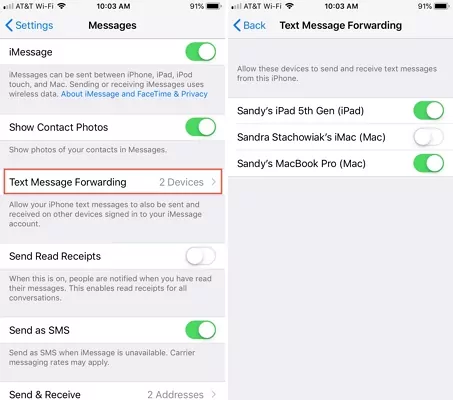
Step 4. Then, you will receive a 6-digit code to enter into your device. It is also possible to associate a different address with your Apple ID.
Automatically sync to Android phone.
Native system resources on Android phones do not offer an automatic forwarding feature for texts unless the carrier has a solution. We have a solution for concerned parents who want to be able to view their child’s social media interactions.
To automatically forward messages from one Android phone to another, parents can use AirDroid Parental Control. It lets them see their kids on their phones by instantly syncing and receiving their messages.
To set up auto-sync text on your Android phones, follow these guidelines.
Step 1. Download the app on your smartphone and then install AirDroid Child Control. You can also view the live web version at webparent.airdroid.com.
Step 2. Creating an AirDroid Account First, open the app on your mobile, then follow the instructions to create an account. Once you’ve created your account, log in.
Step 3. Bind a device. Then, download AirDroid Kids on a different phone.
Step 4. After you have set it up, launch the application, then go to Notification. You can then access all text messages it contains, such as SMS and chat messages, via social media applications and others there.
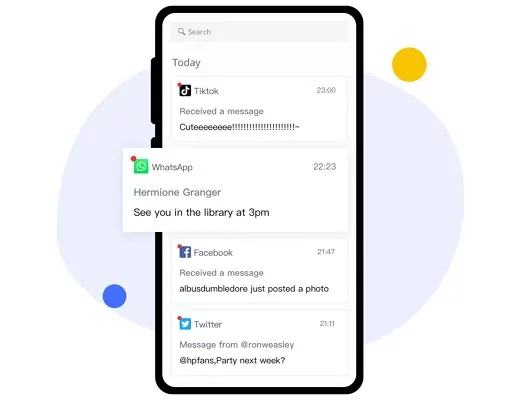
How to Automatically Forward Text Messages to Another Phone
How can I Receive Text Messages from a Different Phone Number iPhone?
Use the steps listed below to get text messages from an additional phone:
It is important to note that this technique will be successful only if an alternative number is on Your Apple ID.
- Go to Settings and then navigate to the menu Messages.
- Tap on Text Message Forwarding.
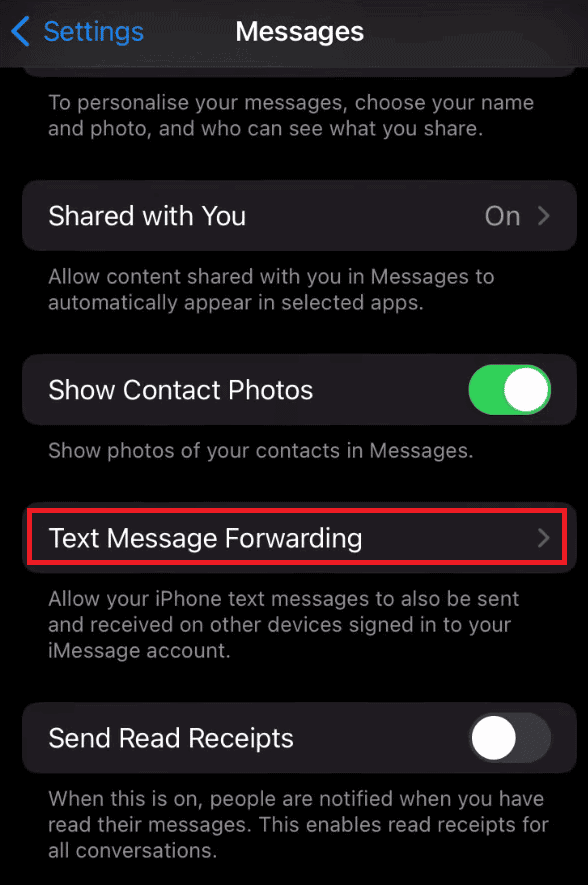
- The toggle should be turned on near the telephone to which you’d like to forward messages.
Why Should You Forward Texts to Another Android Phone?
Do you plan to track someone’s devices? Are your children being too active between the screens, and is it causing concern? Does your employees’ productivity need to meet the standard?
It is important to know that you can forward text messages to a second Android phone and be aware of the actions using their mobile phones.
Most people send messages to another device so that they can monitor their kids’ actions and ensure their safety on the internet; you can utilize it for anything you want and preferences.
Spy on a Suspicious Partner
There is a chance that you’re worried or distracted due to the suspicious actions of your spouse and lying. There is a way to relax your thoughts and remain in peace by monitoring their texts (because texts are the most well-known app to talk or “sext”). There is also the option of forwarding those text messages with a reliable Android app that allows you to send text messages to your phone discreetly.
Keep Your Children Safe
Technology can be cruel, especially to children who cannot discern right and right. Android devices are easily viewed if you can forward messages automatically to a different phone. Make sure your children are taken care of and ensure their security without experiencing any sense of being violated.
Scan Your Employees’ Activities
It’s no secret that many employees attempt to surpass their limits and accomplish only the minimum required to remain within their work. Yet, companies and empires can’t be created by lazy employees. To prevent employees from losing concentration on their work, boosting your mobile forward messages on an additional phone is possible.
Conclusion
IPhone messages and call forwarding are great functions that keep users connected and available 24/7. With call forwarding enabled, it is possible to ensure important calls aren’t lost, even if they cannot pick up their phones.
Text forwarding, on the alternative, lets you enjoy effortless communication by forwarding received messages to an alternative device or an email address. For business, personal, or reasons of convenience, calling and text forwarding options in the iPhone are vital instruments that can improve the effectiveness of communications.
Through simple settings for configuration and user-friendly interfaces, iPhone users can configure call and text forwarding suited to their requirements. Connect wherever you are via the call and text forwarding features in the iPhone so that you never be able to miss a crucial message or call again.