In the event of self-destructing images or videos within Telegram conversations, it is apparent that the one-time files disappear for good after viewing them. How do you preserve the Telegram “view-once” files, such as conserving a view-once video in WhatsApp? Are you able to have Telegram notify the sender when you Telegram self-destruct a photo? So, without further delay, look over this article for further details.
What Are Telegram Secret Chats and Self-Destructive Photos?
Telegram’s secret chats and self-destructing images are two features that improve security and privacy. Telegram secret chats are a particular type of chat that offers end-to-end encryption, security for screenshots, and self-destructing messages. It is possible only to use secret chats from one device, and you can set them to erase at a specific time automatically. It is also possible to send pictures, videos, and other media files that disappear when the recipient views them or once the timer runs out. Self-destructing images are another method of transmitting disappearing media files through Telegram. It is possible to use this feature without switching to Secret Chat mode, but it is only available on Android phones.
How to Economize Telegram Self-Destructing Photo
With the new update, users can now send disappearing and self-destructing media documents with the View Once feature in Telegram.
If the user activates this option, the picture will be removed from the Telegram chat after a certain period, for example, three seconds, ten seconds, or thirty seconds.
When you set a timer, it starts counting down the minute your recipient views the image or video. When the timer expires, the image or video is permanently removed from chat.
Are you trying to save these disappearing images? There is just one option to save them.
We recommend avoiding this approach and respecting the privacy of the sender.
Launch the Telegram and locate the self-destructing photograph you want to save.
Open another phone and use the camera built into it.
Then, you can open the self-destructing image and snap one quick photo.
Upload the photo you just took onto your device using your preferred method.
How to Send Disappearing or Self-Destructing Photos on Telegram
Follow the following steps for sending self-destructing pictures to Telegram:
- Chat in the way you’d like to share the photo that disappears.
- Press the pin icon to choose a picture to send.
- Click on the number near the top in the caption box.
- Choose View Once.
- The self-destructing limit can also be set to 3 minutes, 10 seconds, or 30 seconds.
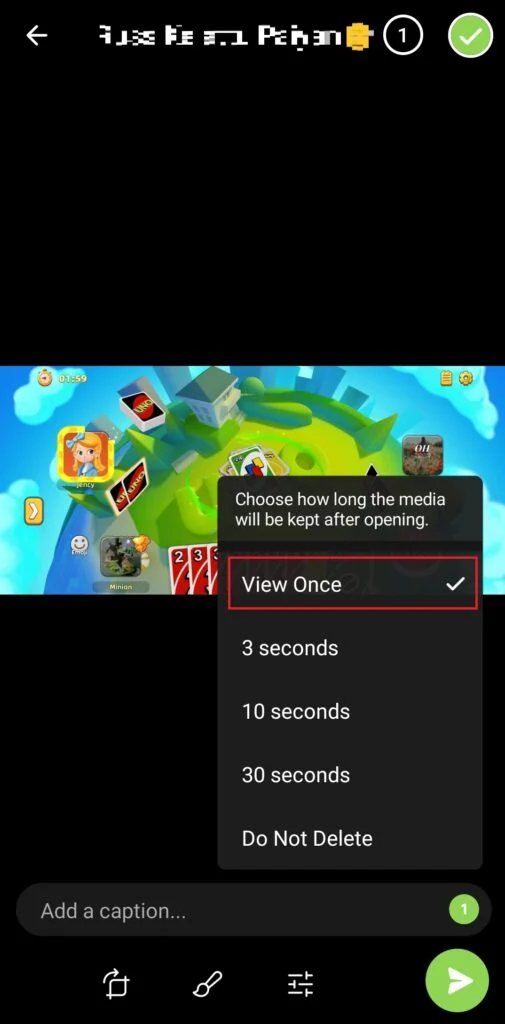
Final Thoughts
Taking the Telegram self-destructed photo screen is a challenge if you do not wish to be known by anyone. Follow this step-by-step guide, and you’ll be able to enjoy a satisfying with your photo without notification while maintaining the image quality.
If you opt to transfer your iPhone onto the Mac through screen mirroring, use a skillful screen capture tool to record your screen effectively and efficaciously.
How to Screenshot Self Destruct Photo Telegram FAQs
This section will include further questions and answers to the Telegram screenshot.
Why can’t I take an image on Telegram?
If you’re experiencing difficulty taking an image using Telegram, It could be caused by a variety of factors:
- Telegram does not permit you to record screenshots if you’re in a confidential chat.
- Specific operating system settings can make taking screenshots with certain apps difficult.
- Check that your Telegram application has permission to permit screenshots.
- Ensure you’re together with the most recent version of the Telegram application.
How do I take a screenshot of an image from a Telegram profile photo?
You can take a screenshot of the Telegram profile image by dragging any image you see on your display.
But, understanding the ethics and privacy concerns is essential. If your profile photo is someone else’s, you should consider whether they’d be happy to share or together this picture. Be sure to respect the privacy of others and the rights to intellectual property.
How do I turn off Telegram Screenshots?
Telegram is not equipped with an integrated feature that permits users to disable the capability to capture screenshots of media or messages within chats.
But Telegram has a “Secret Chat” feature that integrates encryption from end to end and more security tools, including:
- Self-destructing messages: You can create messages that will be deleted after a specific period.
- The messages in secret chats can’t be sent forward.
- Notes on Screenshots: The app will inform the user when anyone takes a screenshot of the Secret Chat.