Snapchat lets friends immediately track your location by placing your Bitmoji in your Snap map. You can customize your Bitmoji by adding cars or pets to make it even more exciting and fun. It even takes the concept to another level by allowing you to create your own pets by selecting photos from the gallery. It sounds interesting, right? Follow us to see how to make your pet for Snapchat.
How to get a Pet on the Snapchat Map
Snapchat now offers a range of pet dogs you can keep close to you on Snap Maps. The pets are ranging from adorable to awe-inspiring. This is how to add them to the application.
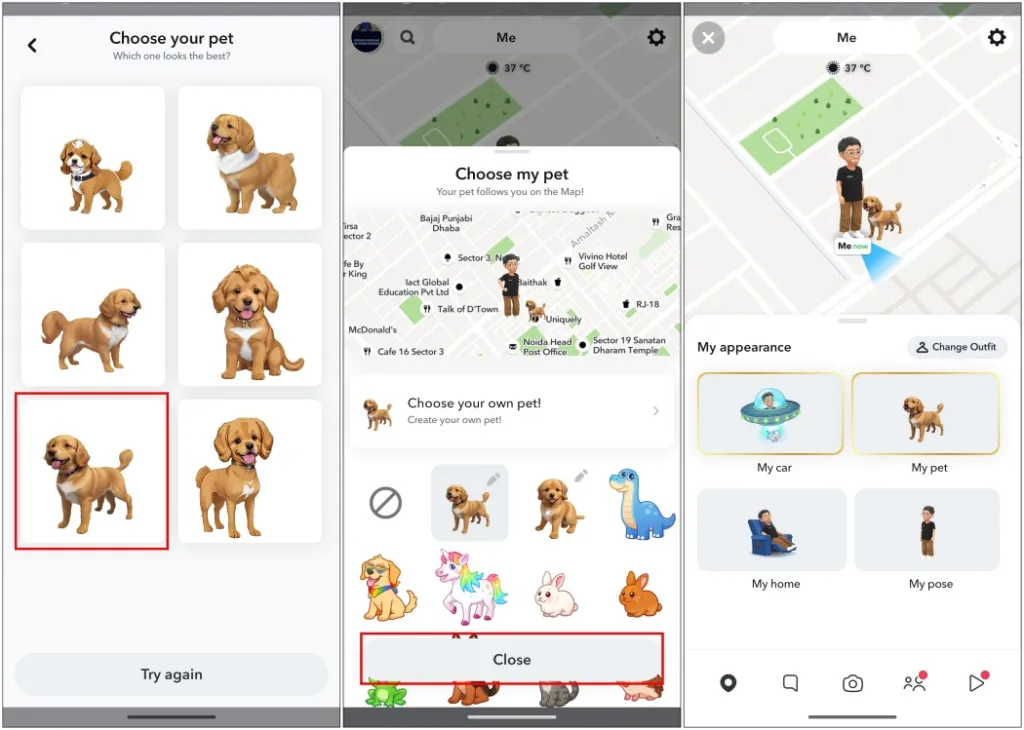
- Launch Snapchat and click on the map icon in the bottom toolbar.
- Tap on the icon of the personal Bitmoji displayed below the search icon on the row below.
- Then, tap My Pet.
- Choose any available pet and see them right next to you in Snap Maps.
- After you finish, tap Close, and your buddy will be added.
How to Create Your Pets for Snapchat Maps
If you can’t find any fascinating pets, you can add them to your Snap Map. The good news is that Snapchat lets you pick images of your pet or any other nonliving thing you can find in your phone’s gallery.
To create a customized pet to be added to the Snap map, follow the simple steps below.
Make sure the photo of your pet is visible for easy identification.
- Take steps 3 and 4 from the prior section on how to make pets available on the Snapchat map.
- Then, click to select your pet! Option.
- Select an image from your gallery.
- The app transforms your image into an avatar.
- After that, click on Close.
- Then, you can look up the pet’s avatar within the snap map.
How do I add Animals to My Bitmoji?
Pets can be added to the Snapchat Profile of your pet Snapchat Profile just by following the instructions below:
- Start the Snapchat application, then go to your profile.
- Tap the Snapchat and membership card.
- Tap Map Appearance, after which tap to add a Pet.
- Select a pet from the following list.
- The desired pet will show up in your Bitmoji.