If you are a group admin, there may be some posts that you would like to be visible to everyone. Announcing a new Facebook post is one way you can do this. To ensure everyone sees your announcement, pin it at the top of the group page. In this article, you’ll learn how to create an announcement for a Facebook group.
What Are Facebook Group Announcements?
Facebook Group Announcement is a new feature added to Facebook in 2018. It allows Facebook Group administrators and moderators to communicate better with Facebook Group Members.
Previously, only one Facebook update could be pinned at the top of the FB feed. Facebook announcements allow you to post up to 50 updates at once.
Why Facebook Announcements Work
Unofficially, Facebook could be called the Swiss Army knife for social media. The platform is flexible in the way it displays text and visuals.
For different reasons, users of the software rely upon it:
Personal
Facebook is a phenomenon due to its apps for personal use; in the years since Facebook has been a great place to update your friends on important life events and maintain contact with family and old colleagues.
On Facebook, you can announce your marriages, engagements, and births.
You can also find out more about Business Opportunities.
Facebook helps businesses communicate with followers and customers in a friendly, informal manner. Along with driving engagement online, these businesses include public relations and product promotions.
Facebook’s audience comprises people from different backgrounds and age groups, so it’s the perfect marketing channel for any business that wants to go from being a growing startup to a market and category leader.
Facebook Announcements: What You Need to Know
Facebook announces a new post in a section called announcement at the bottom of the group timeline. This is a feature that admins can use to communicate important messages, whether it’s about upcoming events or new rules. You must share an announcement to ensure everyone within the group gets it. You have the option to activate up to fifty announcements at one time.
Facebook Lite users can mark an announcement if they are logged in.
- Log into your Facebook account by launching the Facebook Android app.
- In the top right-hand corner, tap on the hamburger symbol.
- In the main menu, select the “Groups” option.
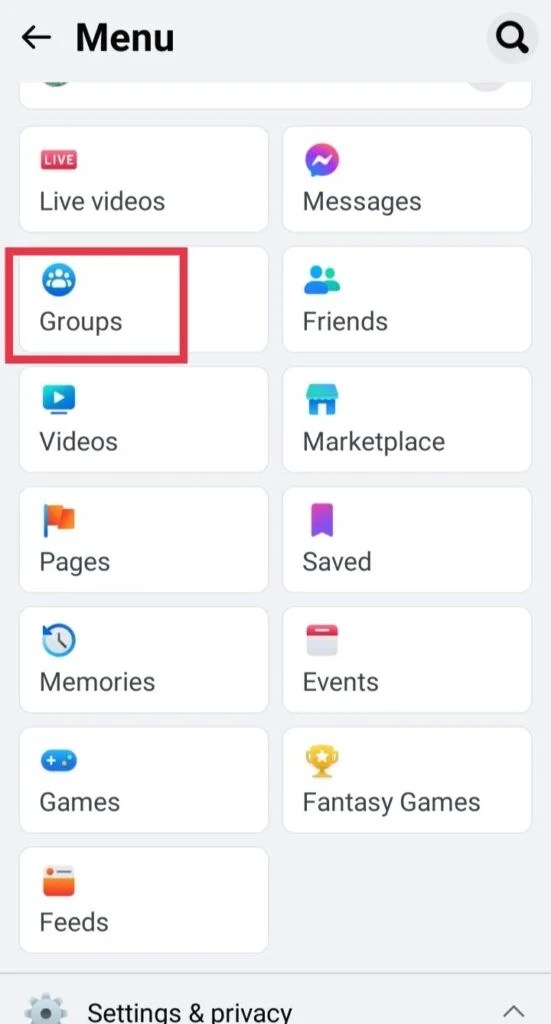
- Click on the one you’d like to post an announcement.
- The Write Something option will appear.
- Include photos or videos in your posting.
- Then, click on POST in the upper-right corner.
- Tap on the three-dot icon in the upper left corner of the screen after you share your post.
- Mark an announcement by tapping the Mark option.
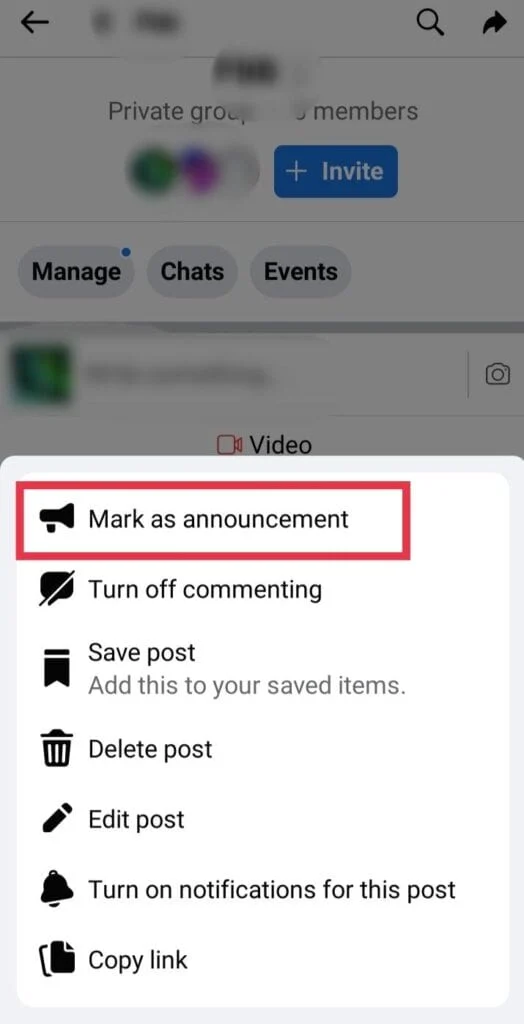
After you have designated the post an announcement, it will appear at the top in the Announcements Section.
Use the Messenger Group Chat to make announcements.
Facebook Messenger has a different way to create an announcement. You can do this:
- Facebook Messenger will open on your Android phone.
- Select the group you want to send an announcement to.
- The Message box will appear.
- Use @ to prefix the text.
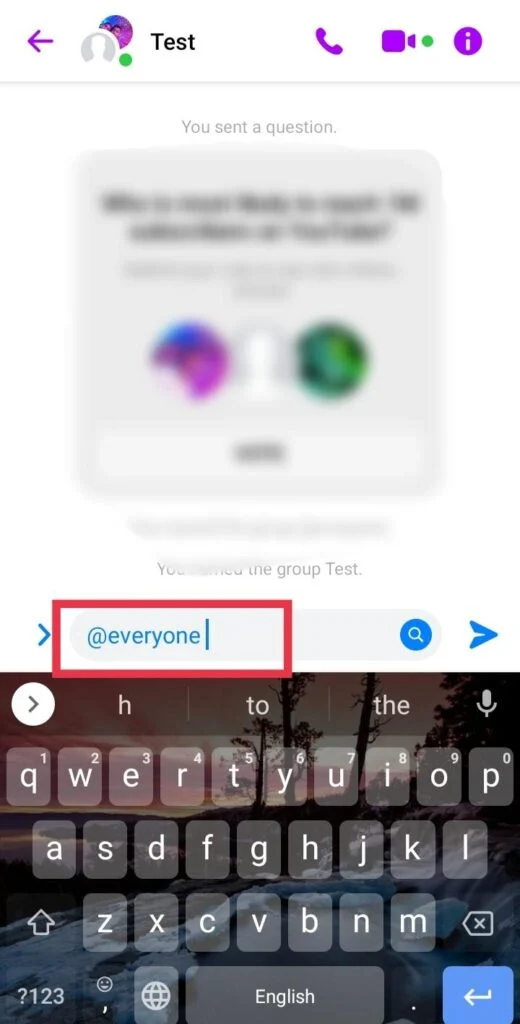
- Send an announcement by entering the text you wish to share and tapping the Send button in the bottom-right corner.
Through this method, each group member receives a notification about the news.
What is the best way to post an announcement on Facebook?
In a Facebook group, you also have the choice to pin or unpin a particular announcement. Here’s how:
- The announcement will appear.
- You can unpin any announcement by simply clicking on the “Unpin From Top” button.
Facebook Management by SEO Design Chicago
SEO Design Chicago can help you manage your Facebook business page or group. We have social media managers adept at posting on Facebook at the appropriate time. You can add a Facebook badge and social media tips to your announcements in Facebook groups.
How Can I Remove a Facebook Group Announcement?
You can unmark a particular post when you no longer use it as an announcement. To remove a post, you need to:
- Under the Announcements section, search for and remove the particular announcement.
- The three dots will appear.
- Click on the “Remove Announcement” button.
Questions and Answers about Facebook Group Announcements
How to add a Facebook announcement to a group?
There is no need to add an announcement tab to your Facebook Group. When you post a Facebook announcement, an Announcement tab will appear in the Facebook Group.
Why can’t I mark the Facebook post of a group as an “announcement”?
If you cannot mark a Facebook Group post as an announcement in your group, please check to see if this is due to your group’s access/role. Only moderators and admins can make a post a public announcement.